dbWatch comes bundled with a series of report templates that you can use to generate standard reports on various aspects of your database environment.
dbWatch also allows you to edit the templates or create your own for fully customizable reporting.
You can access the Report Manager by clicking on the “Reports” icon on the main toolbar. This will bring up the window below.
From here you can choose to


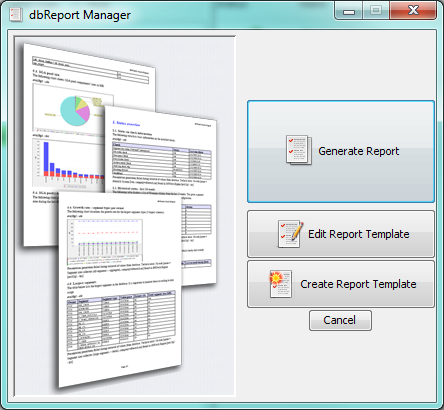
Post your comment on this topic.