Creating a user
To create a user, right click on the “Users” element in the tree in Domain Configuration
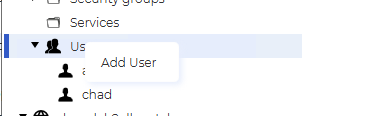
This will open the add user dialog:
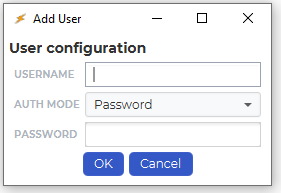
Where you add a username and password:
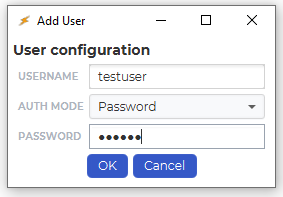
If you want to add a user that uses Active Directory for password verification, look into the section User integration with Active Directory
Once the user is created, it will exist in the tree, but have no privileges:
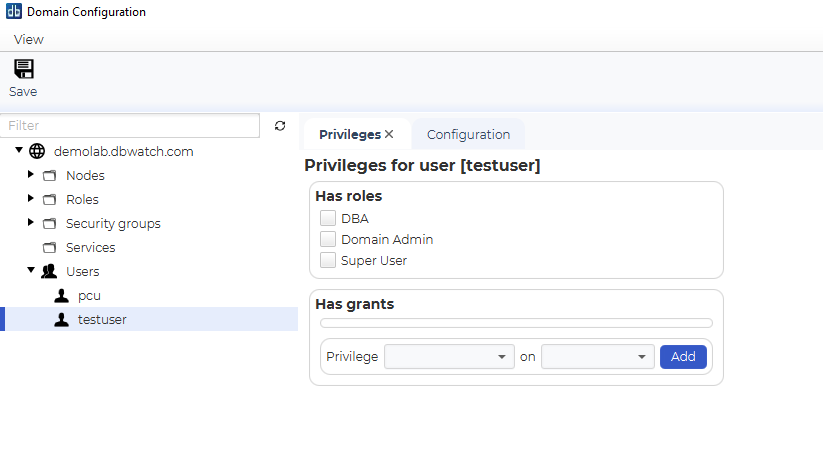
For details on setting privileges, see Managing Users.