Domain Configuration
How to get here
The Domain Configuration can be accessed by going to Server > Domain Configuration.
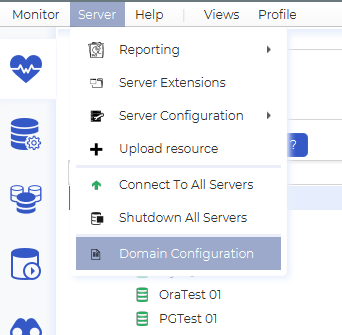
Overview
The Domain Configuration dialog lets you configure domain-wide settings.
The concepts listed are:
- Domain – Lets you configure domain settings.
- Nodes – Lets you control what dbWatch Servers are allowed to join the domain.
- Roles – Lets you configure the Roles and privileges that are availble to users.
- Users – Lets you configure the users.
- Security groups – Lets you group the instances that you wish to secure access to.
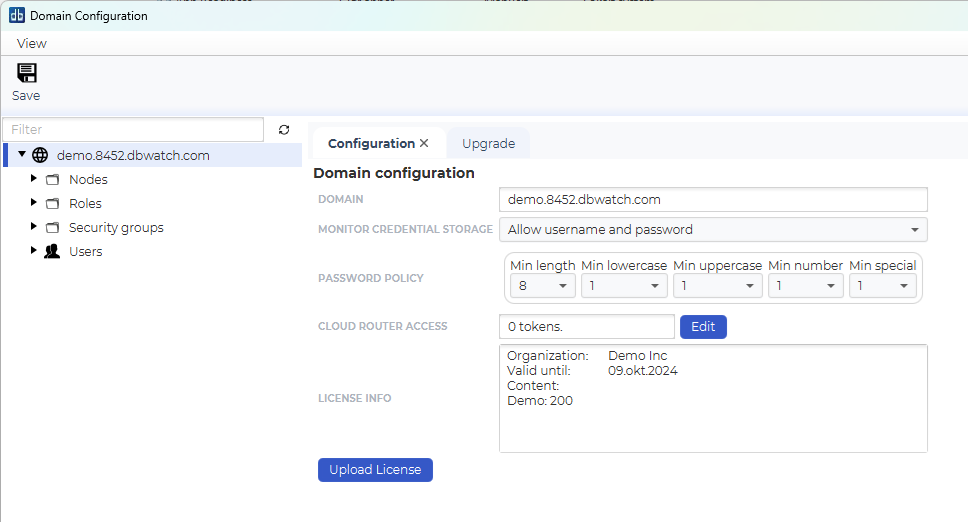
Before configuring domains, we recommend reviewing the Core Concepts & Architecture page to understand how domains and nodes interact.
Domain
In the Domain configuration section you can set configuration settings for the domain as a whole.
Monitor Credential Storage If the Monitors are allowed to remember credentials between restarts.
Password Policy Rules that the user passwords must adhere to.
Cloud Router Access Access tokens that users connecting through a Cloud Router must provide.
License info Summary of the current license.
Upload license Set a new license.
Nodes
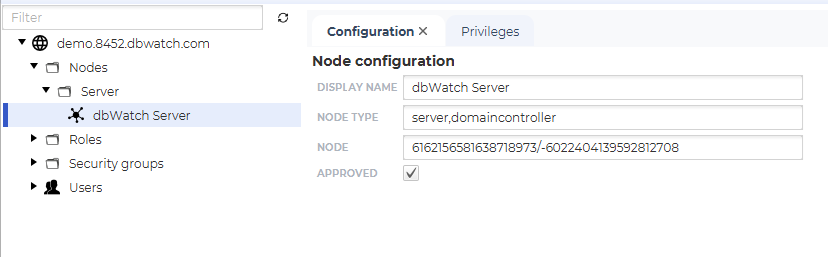
In the node configuration there are 2 editable fileds. The displayname and the approved checkbox. This is were you approve new Servers that want to join the domain.
In addition you can see the type (currently server and/or domaincontroller) and id for the node (used in the internal network routing).
Look at the chapter for managing nodes for more detail.
Roles
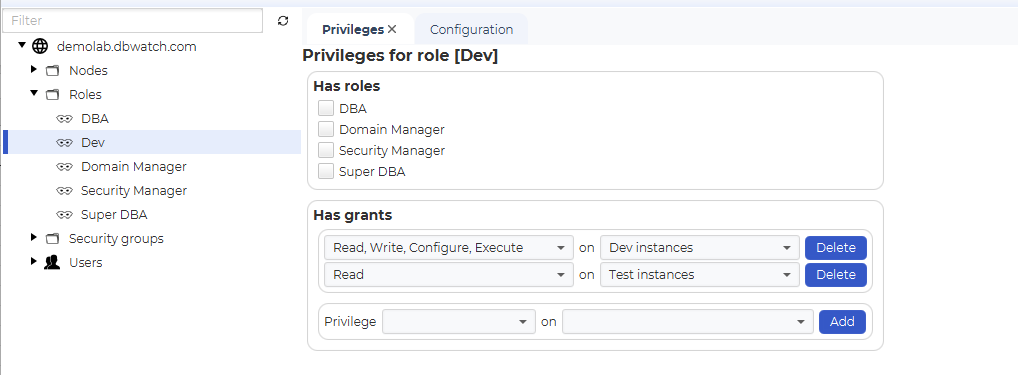
In the roles configuration you can add, delete and configure roles.
Look at the chapter for managing roles for more detail.
Users
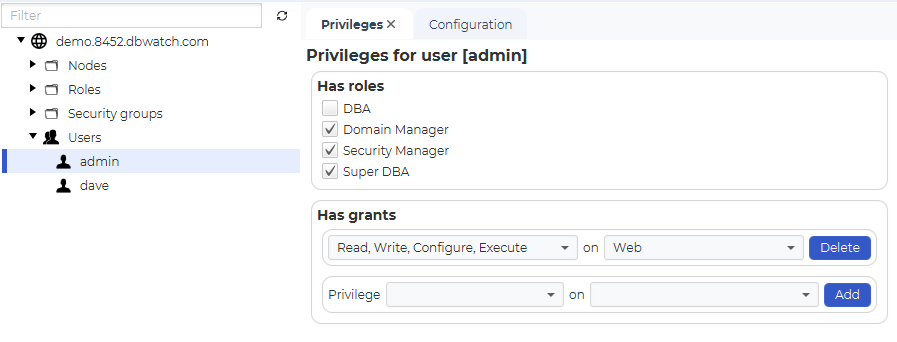
This is were you add, delete and configure users in dbWatch.
Security groups
This is were you define the groups that users and roles can have privileges on.
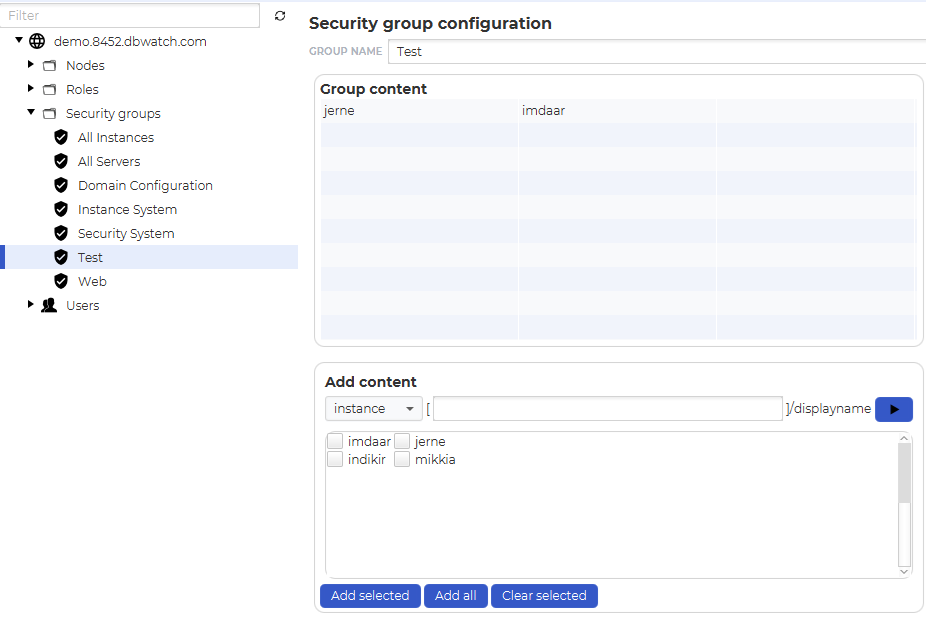
Look at the chapter for managing security groups for more detail.