Upgrade dbWatch
Upgrading manually
Normal upgrade will happen if you run a newer installer of dbWatch on the same machine. Configurations will survive the upgrade and only the binary files will be updated. Configuration files will be updated if there are changes to the format, the next time you start dbWatch.
Configuring automatic upgrades
If you have dbWatch version 2023-06-27 or later, it is possible to semi automatically upgrade the dbWatch Servers.
In the Domain Configuration dialog, select the Upgrade tab.
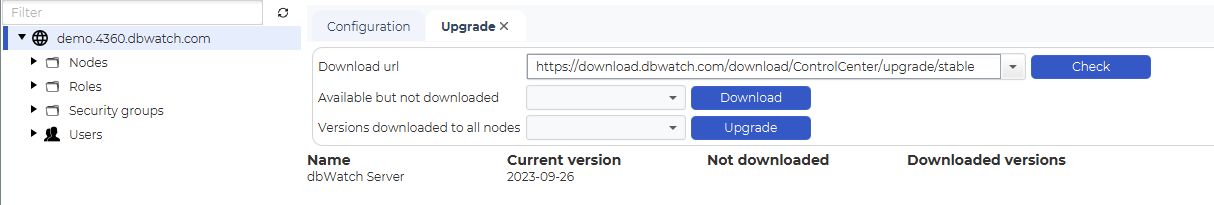
Click on the Check button to look for new versions of dbWatch.
The default url to look for new versions is https://download.dbwatch.com/download/ControlCenter/upgrade/stable.
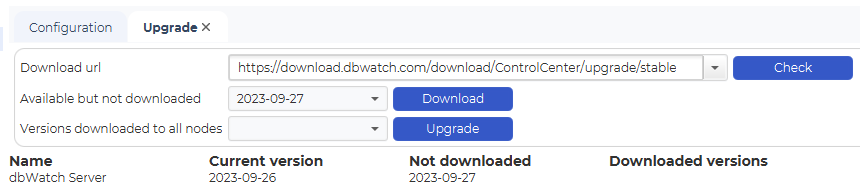
If a newer version is found, it will appear in the “Available but not downloaded* box.
To download this version, click the Download button.
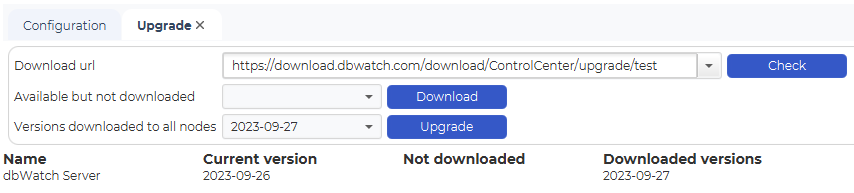
When the download is complete it will appear in the *Versions downloaded to all nodes” box.
Click on Upgrade. The Servers will apply the update, and trigger a restart.
If you have dbWatch Monitoris installed on client machines, they still have to be upgraded manually.