Reporting
Control Center comes bundled with a series of report templates that you can use to generate standard reports on various aspects of your database environment.
It also allows you to edit the templates or create your own for fully customizable reporting which will be included in future developments. However, you can generate reports on the fly.
You can access the Report Module by clicking the bottommost of the icon.
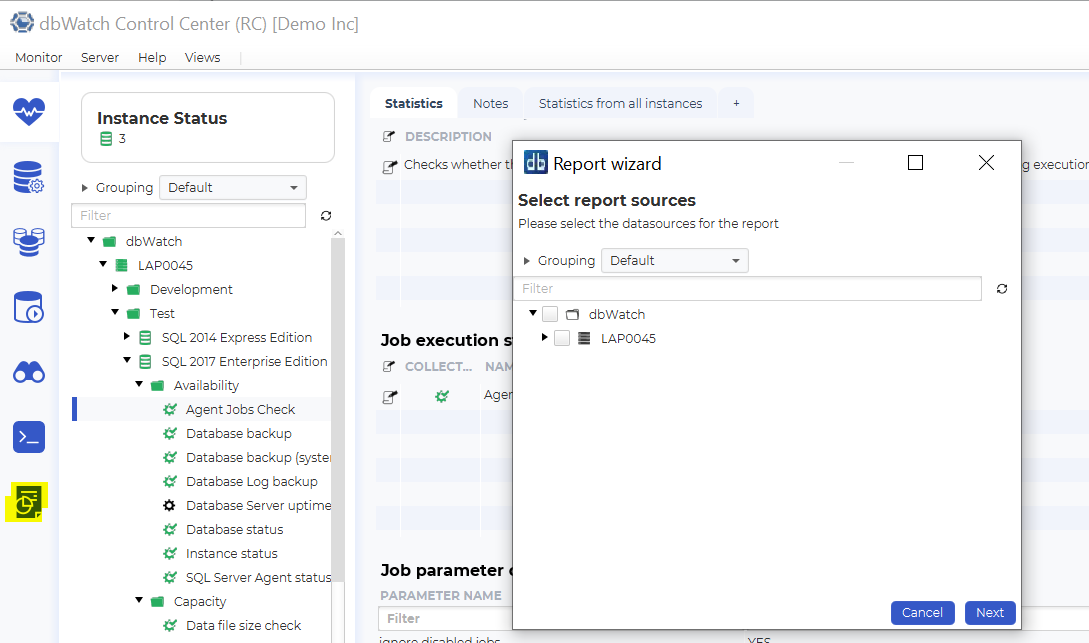
From here you can choose to
It is also possible to edit reports and create new custom reports. Information about that is available in the customization section.