Register instance configuration with CCC
Prerequisites
Before you can register an instance configuration through CCC, you need to complete the steps described in Setting up a CCC node.
Registering instance configuration
The register_instance.script file allows you to register a database instance in the Control Center domain using an existing XML configuration file.
Supported parameters:
| Parameter | Description | Default |
|---|---|---|
| server | Host and port of the target Control Center node | localhost:7100 |
| domainName | Domain name to join (required if multiple domains exist) | |
| definition | XML configuration file of the instance | instance.xml |
| node | Name of the node to register the instance with | (optional, auto-detected) |
Example Command
./ccc.sh register_instance.script definition=joiol_instance_configuration.xmlOutput
When successful, the instance will be registered using the definition file and appear in the Monitor interface. You will see confirmation messages in the terminal.
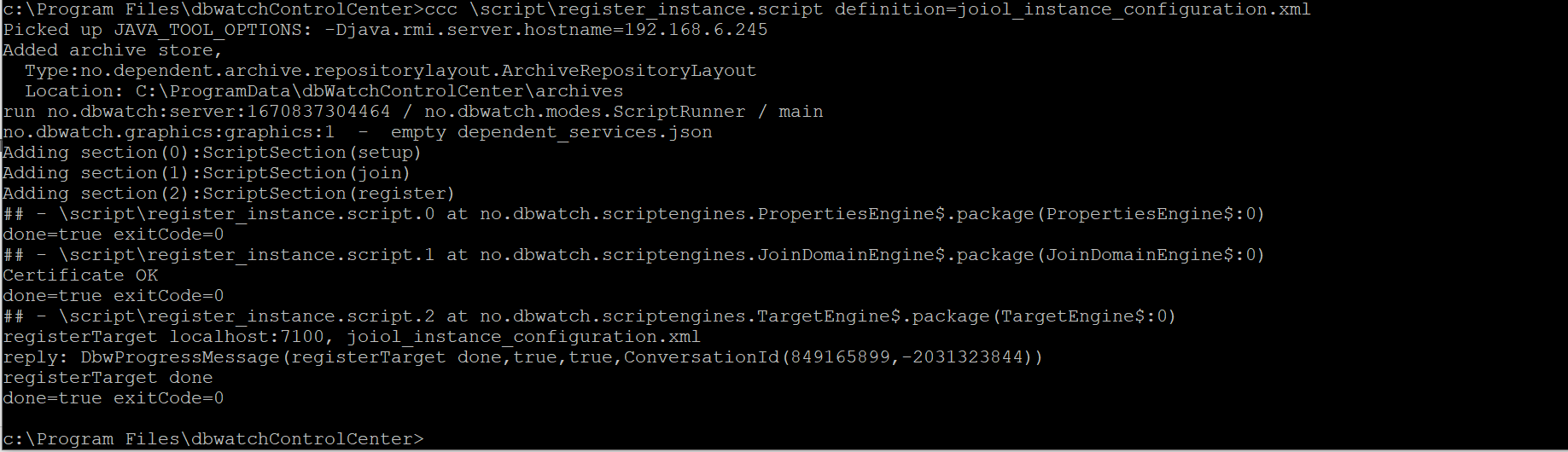
Additional Notes
- The definition file must match the format produced by the get_instance.script, see: Get instance configuration with CCC.
- You can validate and edit the instance name and settings in the XML file before registration.
- The node parameter can be used to explicitly specify the target CCC node name.