Instance Configuration
How to get here
The instance configuration view can be accessed by clicking on the Instances icon on the main toolbar, or by right clicking directly on an instance and selecting Configure from the pop-up menu.
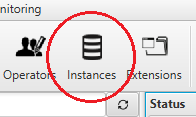
Main view
The instance configuration view consists of several parts. On the left side you see a tree where you can select the different instances that are registered in dbWatch. On the right side, you see the actual configuration panel for the selected instance.
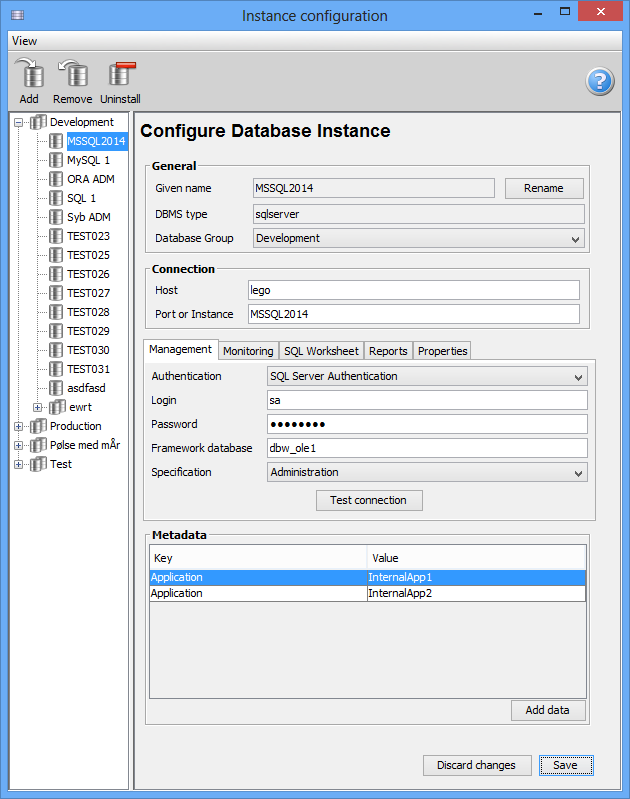
The configuration panel is again divided into 4 main parts. On the top, the General panel shows the Given name (named used to identify this instance in dbWatch), the DBMS type for the instance, and the group the instance is sorted under. The Connection panel shows connectivity details like host and port for the instance (this may vary a bit depending on the dbms type). Below this you have 5 tabs showing details about the authentication that is used for Management, Monitoring, SQL Worksheet, Reporting and Properties for this instance in dbWatch. The information in these panels will also vary a bit depending on the dbms type. On the bottom you see the Metadata that is registered on this instance.