Scheduled reports
Scheduled reports are defined to be generated at specified intervals, and can be automatically emailed to you when they are completed.
Create a scheduled report
To create a scheduled report see Generate Report.
Configure a scheduled report
Once a report has been scheduled you can edit the definitions, in the Scheduled Reports view.
How to get here
The Scheduled Report view can be accessed by selecting Reporting → Scheduled Reports on the Server menu.
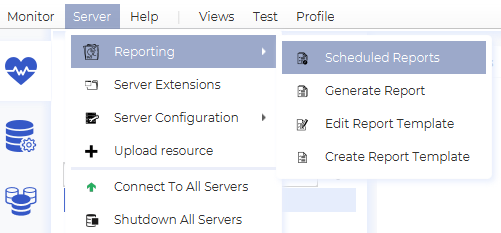
Overview
In the scheduled reports view you can see all the reports that are scheduled to be generated.
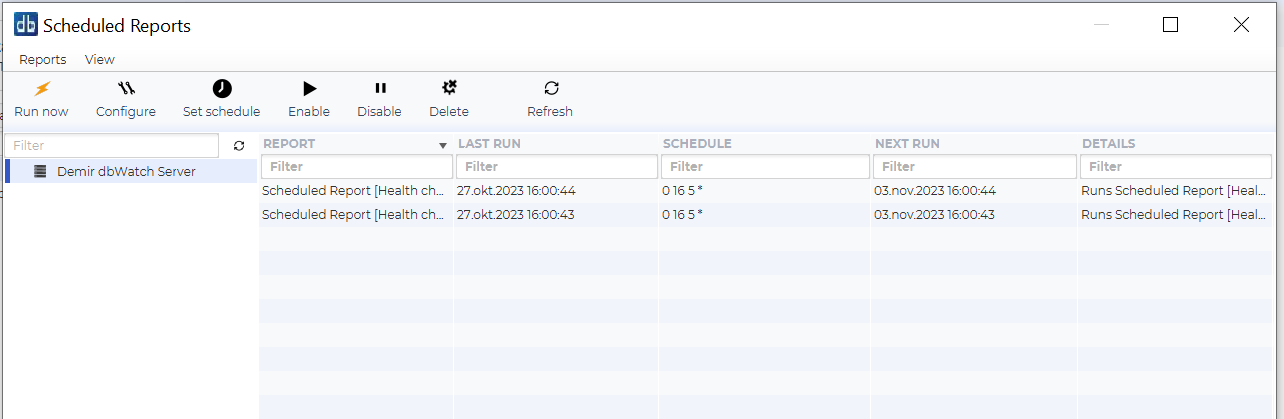
There are a set of commands that you can perform on the reports. Run triggers the report generation now if you don’t want to wait for the next scheduled generation. Configure opens the configuration view (more on this in the next section). Schedule lets you change the intervals for report generation. Enable/Disable lets you enable and disable the report generation, and Delete removes the report.
Configure
When you click on Configure you will see the configuration view below.
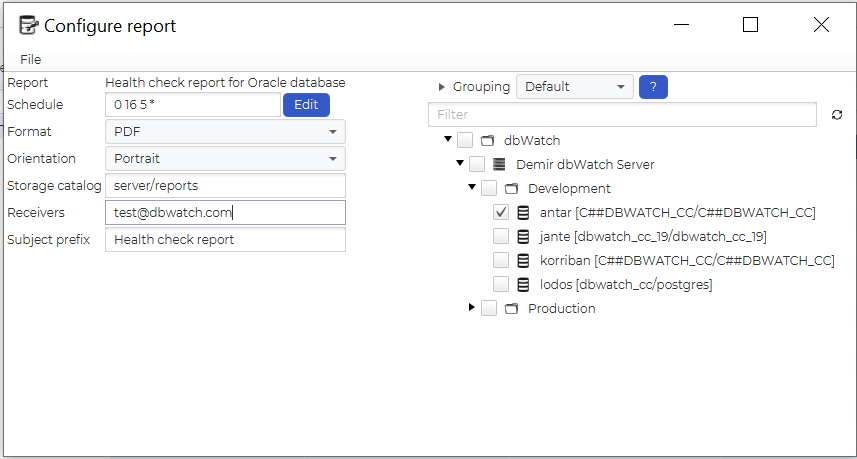
Here you can edit the schedule, the format (html/pdf) and the orientation (landscape/portrait) for the generated report.
The Report folder is the catalog where the finished report will be placed. This is a path on the dbWatch Server, it can be absolute or relative to the dbWatch installation folder.
The Receivers field is where you can specify the email addresses (if any) you want the report sent to when it is completed. This is a comma seperated list.
The lower part of the view is where you can specify the database instances this report should be generated for. In the square brackets behind each instance you see the username/login that will be used and the database the connection will be made to (if relavant for the specified dbms type). Right clicking on the instance lets you change this authentication information.