Line chart
A line chart example
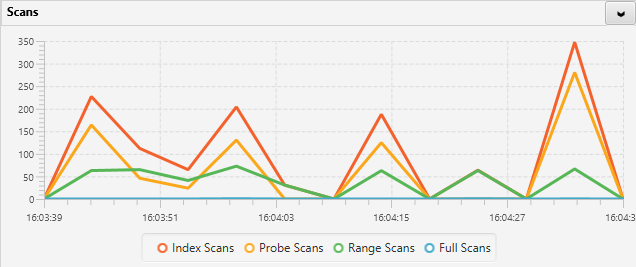
The specification for this chart:
<result>
<sql>select
(SELECT cntr_value FROM sys.dm_os_performance_counters
where counter_name = 'Index Searches/sec') as "Index Scans",
(SELECT cntr_value FROM sys.dm_os_performance_counters
where counter_name = 'Probe Scans/sec') as "Probe Scans",
(SELECT cntr_value FROM sys.dm_os_performance_counters
where counter_name = 'Range Scans/sec') as "Range Scans",
(SELECT cntr_value FROM sys.dm_os_performance_counters
where counter_name = 'Full Scans/sec') as "Full Scans"
</sql>
<result-type>GRAPHICAL</result-type>
<graphical>
<title>Scans</title>
<interval>5</interval>
<dynamic>true</dynamic>
<resultset>
<column>
<name>Index Scans</name>
<sql-type>1</sql-type>
<diff>1</diff>
<label/>
</column>
<column>
<name>Probe Scans</name>
<sql-type>1</sql-type>
<diff>1</diff>
<label/>
</column>
<column>
<name>Range Scans</name>
<sql-type>1</sql-type>
<diff>1</diff>
<label/>
</column>
<column>
<name>Full Scans</name>
<sql-type>1</sql-type>
<diff>1</diff>
<label/>
</column>
</resultset>
<line-chart>
<to-plot>Index Scans</to-plot>
<to-plot>Probe Scans</to-plot>
<to-plot>Range Scans</to-plot>
<to-plot>Full Scans</to-plot>
<chart-type>5</chart-type>
</line-chart>
</graphical>
</result>