Schedule
The scheduling in Control Center has three modes, cron schedule, interval schedule and manual schedule.
Cron schedule
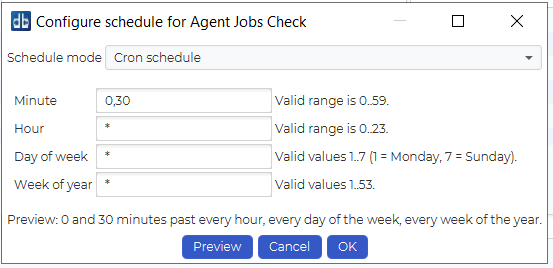
The cron schedule is loosely based on the crontab format used on Unix systems. We have 4 fields that can be set, “Minute”, “Hour”, “Day of week”, and “Week of year”.
| Field | Description |
|---|---|
| Minute | A number between 0 and 59, indicating the minute past the hour this will be scheduled. It can also have a list of numbers with commas between them to run at several specific minute values, or a * to indicate every minute. |
| Hour | A a number between 0 and 23, indicating the hour this will be scheduled. It can also have a list of numbers with commas between them to run at several specific hour values, or a * to indicate every hour. |
| Day of week | A number between 1 and 7, indicating the day of the week. Monday is 1, Tuesday is 2, Wednesday is 3, Thursday is 4, Friday is 5, Saturday is 6 and Sunday is 7. It can also have a list of numbers with commas between them to run at several specific day values, or a * to indicate every day of the week. |
| Week of year | A number between 1 and 53, indicating the week of the year. It can also have a list of numbers with commas between them to run at several specific “week of year” values, or a * to indicate every “week of the year”. |
Clicking on the preview button evaluates values and writes them out in a more human-readable form.
Interval schedule
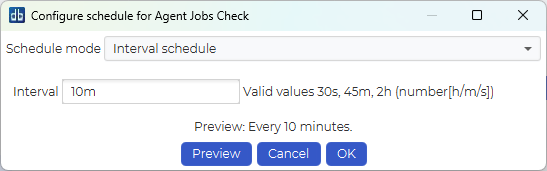
The interval schedule can schedule a job at repeating, but not exact times. Values are a number with a time denominator, such as 30m (every 30 minutes) or 3h (every 3 hours).
Values can range from 1 to the max value for int, but scheduling more frequently than around 15s will not be accurate due to limitations in the scheduling timing code.
The interval scheduling will also, by design, drift slightly to sparse out job scheduling across the database instance farm.
Manual schedule
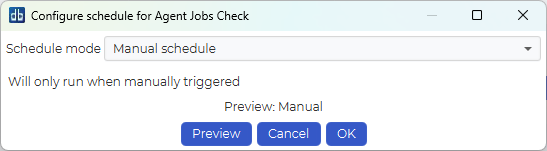
Manual schedule means the job will not run unless explicitly triggered by a user, by right clicking it and selecting “Run now”.