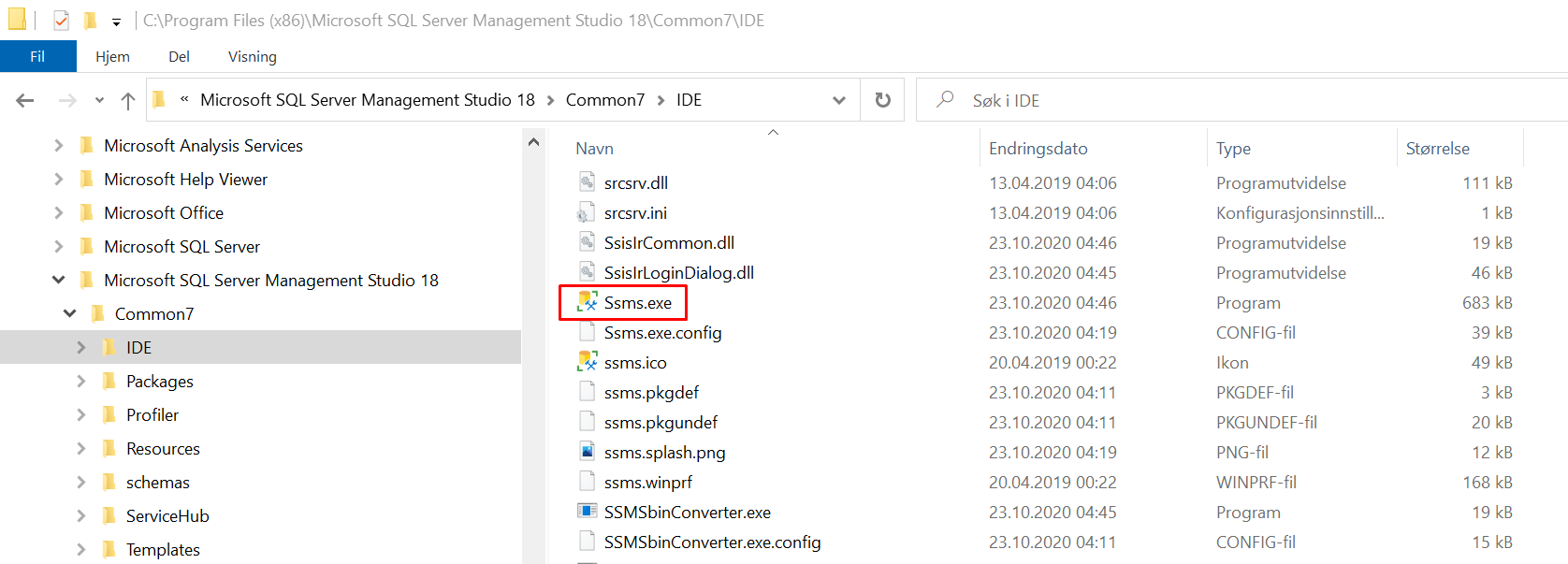Integration with SSMS
When analyzing a SQL statement, the choice “Show query plan (using SSMS)” appears on SQL Server. This is for opening a query plan in SQL Server Management Studio.
Clicking on this will not open anything, if it is not setup correctly.
There is a monitor.xml file in the .dbwatch/.monitor/work/ directory for each user. Example:
C:\Users\[USERNAME]\.dbwatch\.monitor\work\
There you must verify that there is a “queryplan_viewer_sqlserver” entry and that it is correct. If it is without a path, the path variable for your user cmd.
Example queryplan_viewer_sqlserver entry:
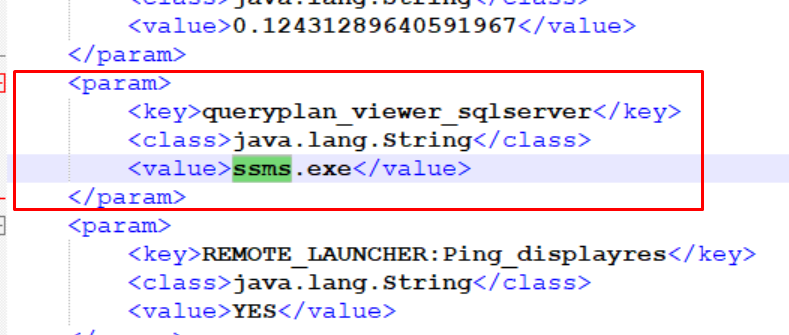
Example path:
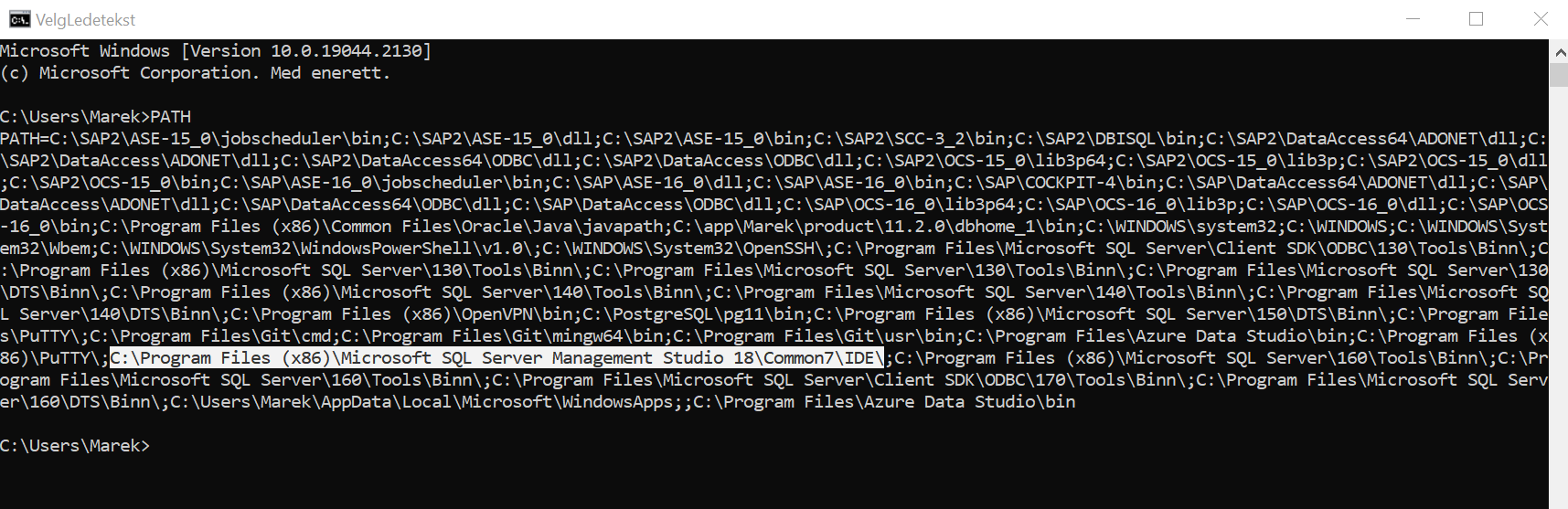
Example location: