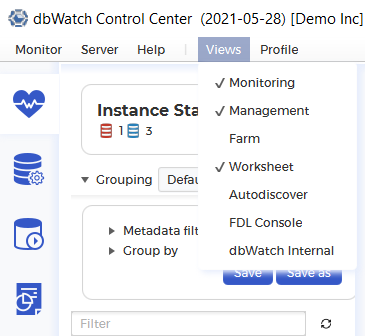Disabling and Enabling Views
You can enable or disable modules from your dbWatch Control Center by unticking their check boxes. If you check Views, you will see the default set up of modules that are visible.
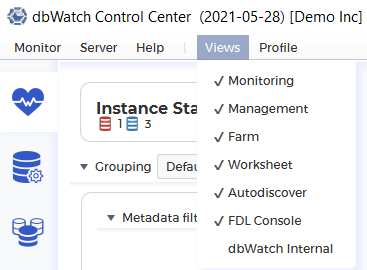
Once you disable all the modules, you’ll only be left with the Report Module.
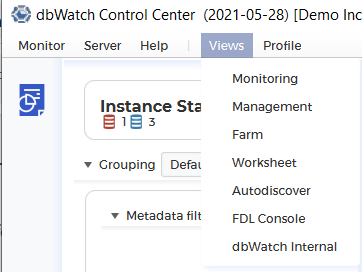
Otherwise, you can customize your dbWatch UI with the modules you prefer.