Anonymous webaccess
Configuring Anonymous Web Access in dbWatch
This guide outlines the updated process for configuring anonymous web access in dbWatch. The configuration is now managed through the ‘tuning.properties’ file, which simplifies the setup process.
Step 1: Create a User with Web Access
First, create a dedicated user for anonymous web access. Ensure this user has the read on web privilege.
- For instructions on assigning ‘read on web’ privileges, visit How to give users read on web
Step 2: Create an access token.
In the Monitor. Go to domain configuration and locate your web node under the category servers.
Right click and select “Generate access token” from the context menu.
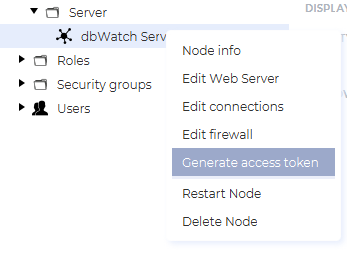
In the resulting dialog fill in username and password and click “Generate”
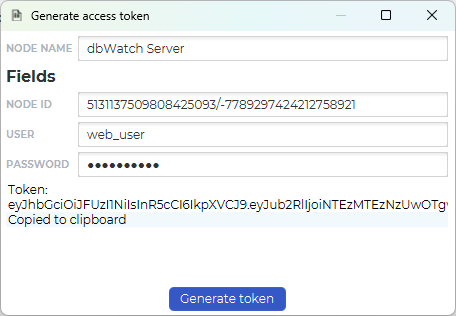
This generates a access token which is copied to the clip board. This token is node specific which means it is only usable from one node.
Step 2: Configure the tuning.properties File
The anonymous web access settings are now located in the ‘tuning.properties’ file. To locate this file:
- Find the Web Server’s Configuration Directory:
You can find it within the server’s config directory, as named during the web server setup. - Check for the tuning.properties File:
If ‘tuning.properties’ does not exist, it will be automatically generated approximately one minute after starting the server. - Edit the File:
Open the ‘tuning.properties’ file, which should initially appear as follows:
# anonymous
# anonymous.token = ...- Configure the Settings:
- Uncomment the ‘anonymous.token’ line by removing the ‘#’.
- Update the anonymous.token with the newly generated token
Step 3: Apply the Configuration
After saving changes to ‘tuning.properties’, dbWatch will automatically apply the new configuration within 10 to 20 seconds.